

Yup, looks like you beat me to it. As you can see, problematic.
Besides, their entire ecosystem at Proton is proprietary and closed-off, just like Google and everybody else that wants to harvest your life. That should be red flag number one, besides the CEO bits.
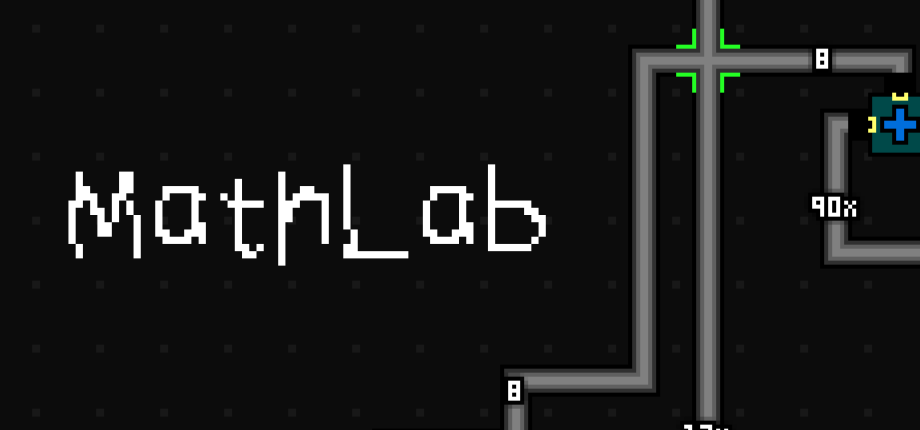










I randomly think about something I want, and then usually find it here. Used to be a GitHub repo, but it got so popular and useful they got a nice site with search and all, now.
https://awesome-selfhosted.net/
I don’t have as much running anymore outside media/games, but I do still run Stirling PDF as an Acrobat Pro alternative.