As soon as he appeals to Satan he is saved 😳 the next thing the Professor says is “Good news! I’m still technically alive, yes”
- 0 Posts
- 110 Comments
…Southern discomfort
…Hamburger Hinderer
Stop exploding, you cowards!
“Who the hell are you?”
“I’m Scruffy… The janitor.”

 4·10 days ago
4·10 days agoI have a PineNote tablet which is built on a RK3566 and I quite enjoy it. It’s a neat ereader/tablet hybrid that runs regular Linux (Debian) and has an e-ink screen

 12·10 days ago
12·10 days ago“I’ve seen things you people wouldn’t believe. Attack ships on fire off the shoulder of Orion. I watched C-beams glitter in the dark near the Tannhäuser Gate. All those moments will be lost in time, like tears in rain. Time to die.”
-Blade Runner (1982)

 6·18 days ago
6·18 days agoThis is the one I use on my work PC: https://github.com/Raphire/Win11Debloat
Mostly what it does is change things back to how they were on older Windows versions. E.g. the start menu is aligned to the left corner instead of the center. It is great at removing unnecessary bloat apps like Xbox Game Bar, and disabling various telemetry and ads such as the spam Bing search in the start menu.
I also found that PC had an annoying driver suite (resource hog) called something like “AMD Adrenaline Edition” that the debloat script missed. I had to uninstall the factory graphics driver and reinstall the “minimal, driver only” version from AMD.
Use at your own risk of course. Microsoft often breaks these things with Windows updates
I believe this is mostly due to Android clearing the app from system memory. I have had some improvement by exempting Voyager from power management.
On my device the steps are Settings -> Battery -> App Battery Usage -> Voyager -> expand Allow background usage -> check Allow background usage and select Unrestricted
(The exact steps may be different on your device)
This should keep Android from clearing the app memory when you briefly open another app, but it could increase battery usage. You will want to remember to always close the app when you are done using it

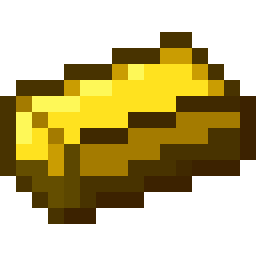 2·7 months ago
2·7 months agoI haven’t tried those mods but hopefully they buff the conversion rates. Historically, magic to RF has been a terrible deal in my experience.
In my own world I got around this by using cross-mod shenanigans to dupe diamonds, then burned the diamonds for fuel. That seemed sufficiently magical for my headcanon

 6·7 months ago
6·7 months agoIn addition this was back when airlines had strong restrictions on wireless being used on planes, so many devices had physical switches to turn WiFi/Bluetooth off. Maybe it’s still turned off

 3·7 months ago
3·7 months agoThis was a feature I really appreciated in RedReader and it would be great if Voyager could do it too
This reminds me of the time circa 1992 when my brothers convinced me to ride a scrap lawnmower chassis down the big hill near our house. They didn’t consider it important to actually attach the lawnchair so it just fell apart when it got up to speed.
I’m still kind of mad about it lol
Lupercal is his fursona

 65·7 months ago
65·7 months ago[object Object]

 3·7 months ago
3·7 months agoI called 911 a few years ago and they had a police officer call me back when he got to my neighborhood. I had to do this a few times as the incident repeated a few days later. Each time the officer called me his number was hidden.
That’s the only time I’ve ever had a call from a hidden number that was not a scam, but I would be hesitant to block them all

 61·7 months ago
61·7 months agoThat also makes it illegal to nuke hurricanes

 20·7 months ago
20·7 months agoIt’s not a dad joke unless it’s apparent

 2·7 months ago
2·7 months agoAlso an old fart, also love XFCE



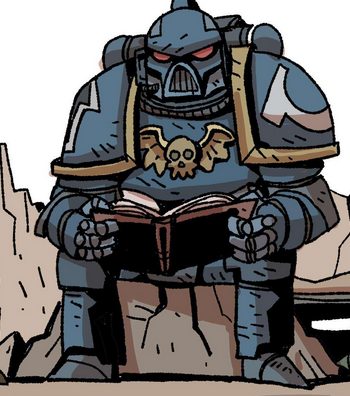
My old place had hardwood floors so the best place to barf, naturally, was in my slippers